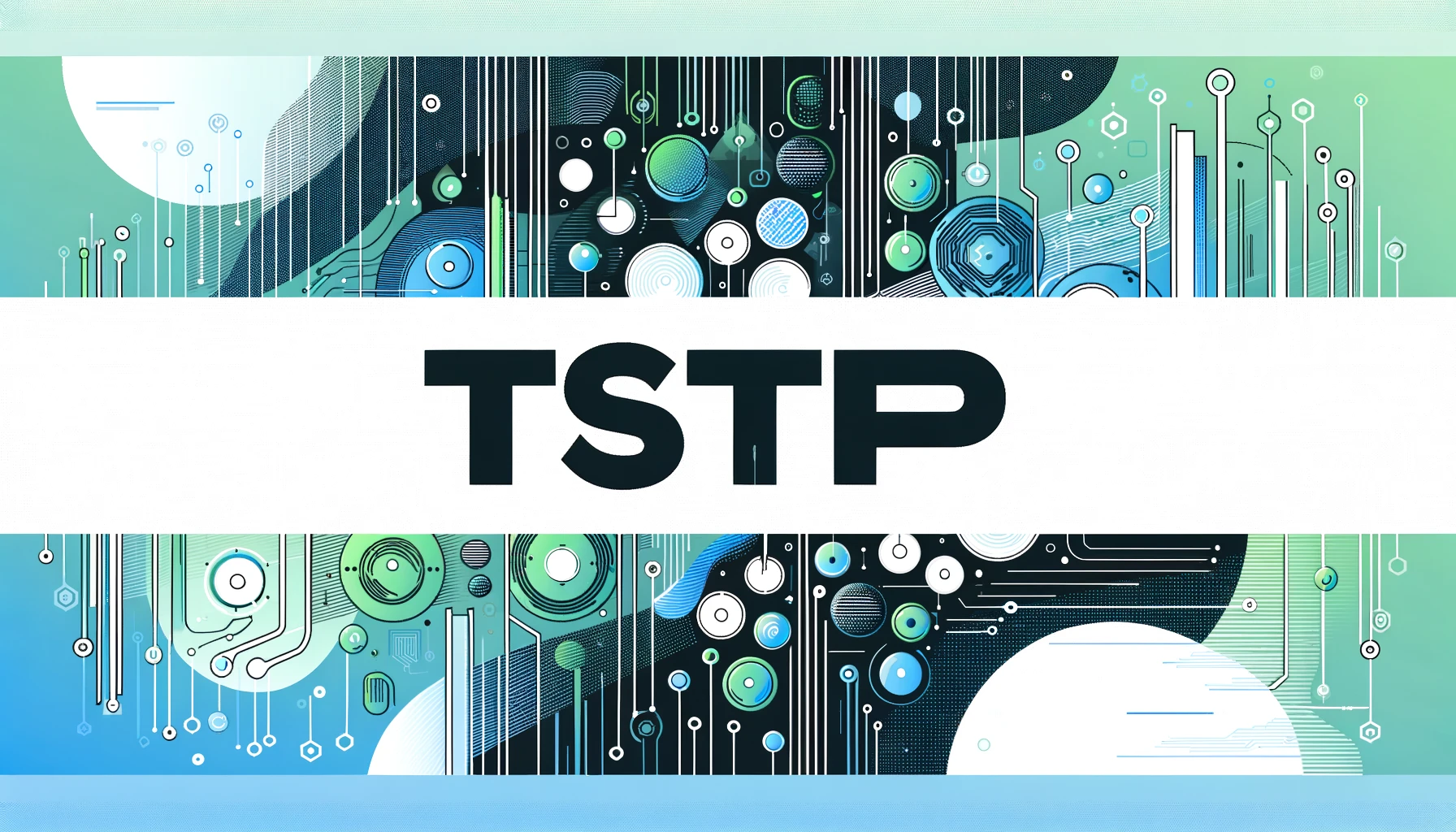Effortlessly Manage File and Folder Permissions
Take control of your system’s file and folder permissions with our advanced and user-friendly tool.
Download NowKey Features
Discover the powerful features of TSTP Permission Changer, designed to simplify and enhance your permission management tasks.
Intuitive Interface
Easily navigate through permission settings with a clear and user-friendly design.
Bulk Permission Changes
Modify permissions for multiple files and folders simultaneously, saving you valuable time.
Change Tracking
Keep a detailed log of all permission changes, allowing you to revert changes when necessary.
Secure Operations
Ensure that all permission modifications are handled securely to protect your data integrity.
Automated Reversion
Automatically revert permission changes across multiple sessions with ease.
Customizable Settings
Adjust application settings to fit your specific permission management needs.
How It Works
Learn how to effectively use TSTP Permission Changer with our step-by-step guide. This tool empowers you to manage file and folder permissions effortlessly, ensuring your system remains secure and organized.
Step 1: Select Files/Folders
Choose the files or folders you want to manage permissions for using the intuitive selection interface.
Step 2: Review Current Permissions
View the existing permission settings to understand current access levels before making changes.
Step 3: Modify Permissions
Adjust permissions for users and groups, setting read, write, and execute access as needed.
Step 4: Apply and Track Changes
Apply your permission changes and monitor them through detailed logs and tracking features.
Watch the Demo
See TSTP Permission Changer in action! Watch our demo video to learn how to utilize all the features and optimize your permission management tasks.
Installation Guide
Step 1: Download the Latest Version
Download the latest version of TSTP Permission Changer from the official website.
Step 2: Extract the Files
Unzip the downloaded archive and save the contents to your desired directory.
Step 3: Launch the Application
Execute the Permission_Changer.exe file to start using the application.
System Requirements
- Operating System: Windows 10/11
- Permissions: Administrator privileges may be required for certain operations.
User Guide
1. Selecting Files/Folders
- Click on the “Select File(s)” or “Select Folder(s)” button to choose the files or folders you want to manage.
- Use the file explorer dialog to navigate and select multiple items as needed.
2. Reviewing Ownership Information
- After selecting your items, click on the “Check Ownership Info” button.
- The application will display the current owner of each selected file or folder in the “Ownership Status” list.
3. Changing Permissions
- Select the items you wish to change permissions for by checking the corresponding boxes in the “Ownership Status” list.
- Click on the “Change Permissions” button.
- Confirm the changes in the prompt. The application will update the permissions accordingly.
4. Reverting Changes
- Click on the “Revert Changes” button to open the reversion dialog.
- Select the ownership changes you wish to revert from the list.
- Confirm the reversion to restore original permissions.
5. Managing Logs
- The “Log Output” section displays real-time logs of all operations.
- Use the “Set Report Save Location” button to specify where to save detailed reports of permission changes.
6. Customizing Settings
- Access additional settings through the application’s menu to customize behavior and preferences.
- Enable features like dark mode for a personalized user experience.
Build Information
- Programming Language: Python 3.8
- Development Environment: Visual Studio Code
- Build Tools: PyInstaller
- Version: 1.0.0
- License: MIT License
Building from GitHub
- Clone the Repository:
git clone https://github.com/TSTP-Enterprises/TSTP-Permission_Changer.git cd TSTP-Permission_Changer - Install Python and Dependencies:
Ensure you have Python 3.8 installed on your system. Install the required Python packages using the
requirements.txtfile:pip install -r requirements.txt - Required Imports:
The application uses several Python modules and PyQt5 for the GUI. Ensure the following imports are available in your environment:
import sys import os import logging import platform import sqlite3 from datetime import datetime from PyQt5.QtWidgets import ( QApplication, QMainWindow, QPushButton, QTextEdit, QVBoxLayout, QWidget, QDialog, QHBoxLayout, QLabel, QListWidget, QListWidgetItem, QCheckBox, QMessageBox, QProgressBar, QMenuBar, QMenu, QAction ) from PyQt5.QtCore import Qt, QRunnable, QThreadPool, pyqtSignal, QObject from PyQt5.QtGui import QIcon, QColor, QFont - Build the Executable:
Use PyInstaller to create a standalone executable of the application:
pyinstaller --onefile --windowed main.py - Run the Application:
After building, the executable will be located in the
distdirectory. You can run it to start the application:./dist/main.exe
Development
TSTP Permission Changer was developed to address a critical need for efficient and reliable permission management in organizational environments. Users frequently encounter challenges when managing file and folder permissions, leading to potential security risks and productivity bottlenecks.
Development Process:
- Requirement Analysis: Identified the core needs for a tool that simplifies permission management, ensuring security and ease of use.
- Design: Developed an intuitive user interface that allows users to easily select, review, and modify permissions across multiple files and folders.
- Implementation: Leveraged Python and PyQt5 to build a robust application capable of handling complex permission structures securely.
- Testing: Conducted extensive testing to ensure reliability, security, and user-friendliness, incorporating feedback to refine functionalities.
- Deployment: Packaged the application into a standalone executable using PyInstaller for seamless distribution and installation.
Why It Was Made:
The primary goal was to create a reliable tool that automates the tedious process of managing file and folder permissions, especially in environments where permissions need to be frequently updated or reverted. By automating these tasks, TSTP Permission Changer reduces the potential for human error, enhances security, and boosts overall productivity.
Contributing
We welcome contributions to enhance TSTP Permission Changer! Whether it’s reporting a bug, suggesting a feature, or submitting a pull request, your input is invaluable.
- Fork the Repository: Click the Fork button at the top-right corner of the repository page.
- Create a Feature Branch:
git checkout -b feature/YourFeature - Commit Your Changes:
git commit -m "Add YourFeature" - Push to the Branch:
git push origin feature/YourFeature - Open a Pull Request: Navigate to the repository on GitHub and click New Pull Request.
For detailed guidelines, refer to our Contributing Guidelines.
Support
Your support helps us maintain and improve TSTP Permission Changer. As a free and open-source tool, donations help cover development costs and ensure the project remains sustainable.
If you find this tool valuable, please consider supporting us via PayPal.
Your contributions are greatly appreciated and help us continue providing this essential tool to the community.
License
This project is licensed under the MIT License.
TSTP Permission Changer is open-source, free to use, and does not offer any packages, plans, or additional services.
Links
- Official Website: TSTP Solutions
- GitHub Organization: TSTP-Enterprises
- LinkedIn: TSTP LinkedIn
- YouTube Channel: (TSTP) YourPST Studios
- Facebook Page: TSTP Solutions
- GitHub Repository: TSTP-Permission_Changer
- Software Page: TSTP Permission Changer Software
- Download Link: Download TSTP Permission Changer
Acknowledgements
A heartfelt thank you to all the users who have supported TSTP Permission Changer. Your feedback and encouragement drive us to continuously improve and provide the best possible tool for managing file and folder permissions.
Get TSTP Permission Changer Today
Ready to simplify your permission management? Download TSTP Permission Changer now and take control of your file and folder permissions effortlessly.
Download Now