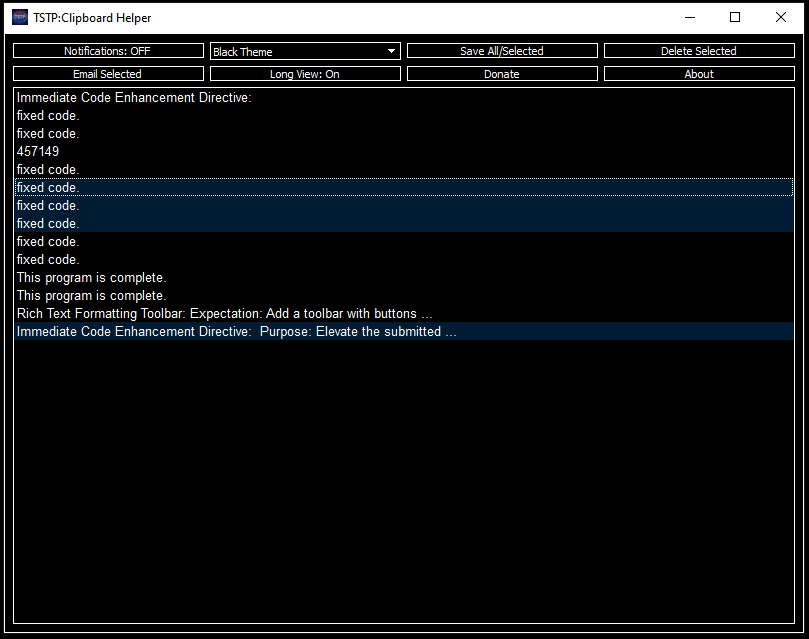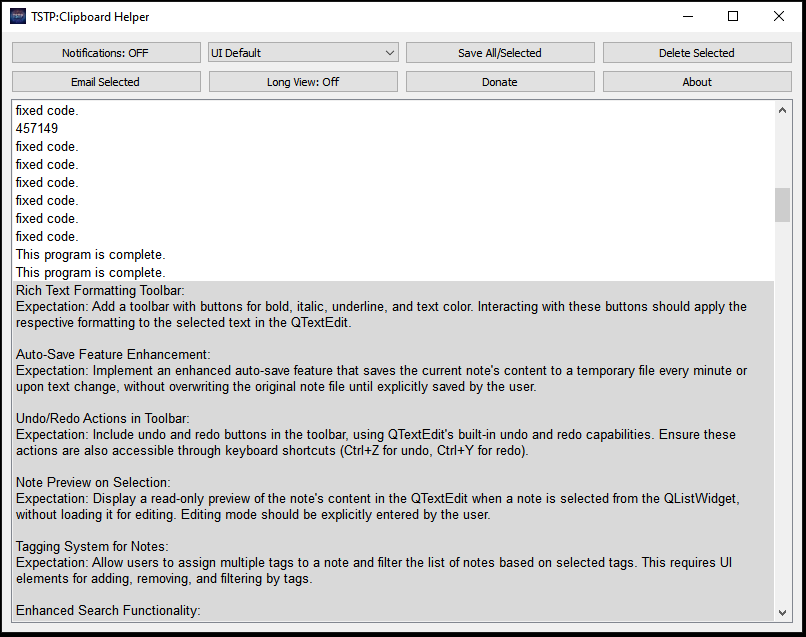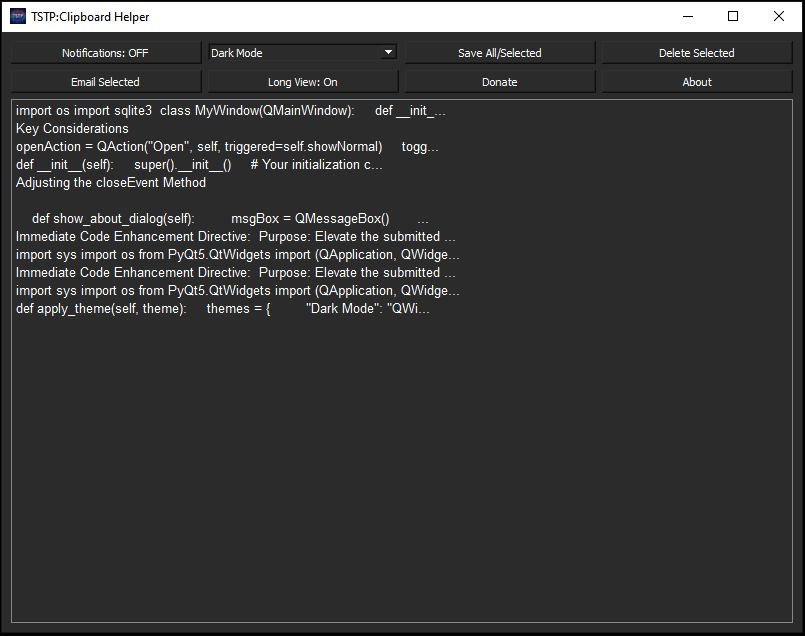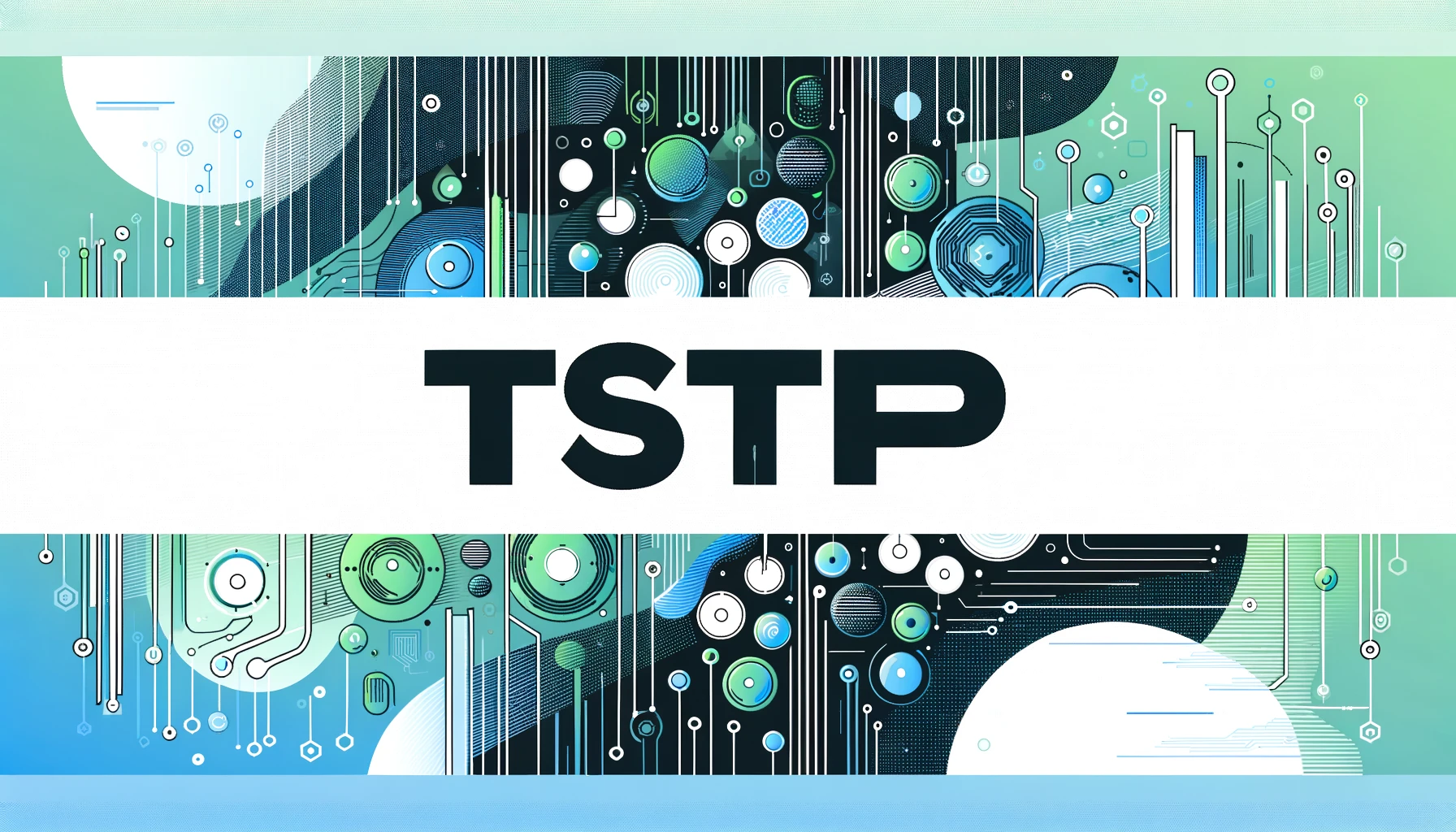TSTP:Clipboard Helper
Discover the pinnacle of clipboard management with TSTP:Clipboard Helper, brought to you by The Solutions To Problems, LLC. This groundbreaking tool is meticulously designed to refine your digital workflow, skyrocket productivity, and safeguard your clipboard content without the hassle of installation. Just run the executable, and step into a realm where managing your clipboard is effortlessly secure and incredibly intuitive.
Unmatched Features:
1. Instant Clipboard Capture: Seamlessly records every snippet of text you copy. From crucial links to code snippets, TSTP:Clipboard Helper ensures nothing slips through the cracks.
2. Secure Storage: Employs a sophisticated database system for the safekeeping of your clipboard history, accessible anytime, assuring you that your data remains private and protected.
3. Tailored User Experience: Choose from an array of themes to personalize your interface. TSTP:Clipboard Helper invites you to customize your workspace to reflect your style.
4. Stealthy Operation: Designed to operate discreetly in the system tray, providing powerful functionality without interrupting your workflow. Access your clipboard history with a mere click.
5. Simplified Data Management: With an intuitive interface, managing your clipboard content is straightforward. Organize, delete, or save with ease, keeping your digital space clutter-free.
6. Effortless Sharing and Saving: Integrated functionality allows you to quickly save selected or all clipboard items as a text file or email them directly, facilitating seamless information sharing.
7. Customizable Notifications: Stay informed with optional alerts for new clipboard entries, maintaining awareness without intrusion.
8. Zero Installation, Full Security: Launch the application directly from the executable file—no installation required. We prioritize your privacy and security, ensuring that TSTP:Clipboard Helper never shares your information and adheres to the highest security standards.
Quick Start Guide:
Launching the Application:
- Download the
.exefile directly from our website. - Double-click the file to initiate TSTP:Clipboard Helper. Experience the convenience of immediate access without installation.
Navigating Your Clipboard History:
- The system tray icon is your gateway to the application. Click to unveil your clipboard history, presented in an accessible list format.
Personalizing Your Application:
- Adjust your settings, including theme selection and preferences, for a truly personalized experience. Rest assured, your configurations remain confidential and secure.
Efficient Clipboard Management:
- Delete, save, or share your clipboard items effortlessly. Whether it’s storing them for future reference or sharing via email, managing your content is just a few clicks away.
Adjusting Notification Preferences:
- Opt-in or out of notifications with a simple toggle, ensuring you receive updates as per your preference, without compromising your focus or productivity.
Why TSTP:Clipboard Helper?
In an era where digital efficiency is paramount, TSTP:Clipboard Helper emerges as not just a tool but a guardian of your digital content. Perfect for professionals, coders, students, and anyone in between, it guarantees that every piece of copied text is not only retrievable but also remains confidential and secure under the strictest security protocols.
Embrace TSTP:Clipboard Helper, where advanced productivity meets unmatched security. Your clipboard management is about to become a worry-free, streamlined experience, courtesy of The Solutions To Problems, LLC. Welcome to a new standard of digital organization—secure, simple, and sophisticated.