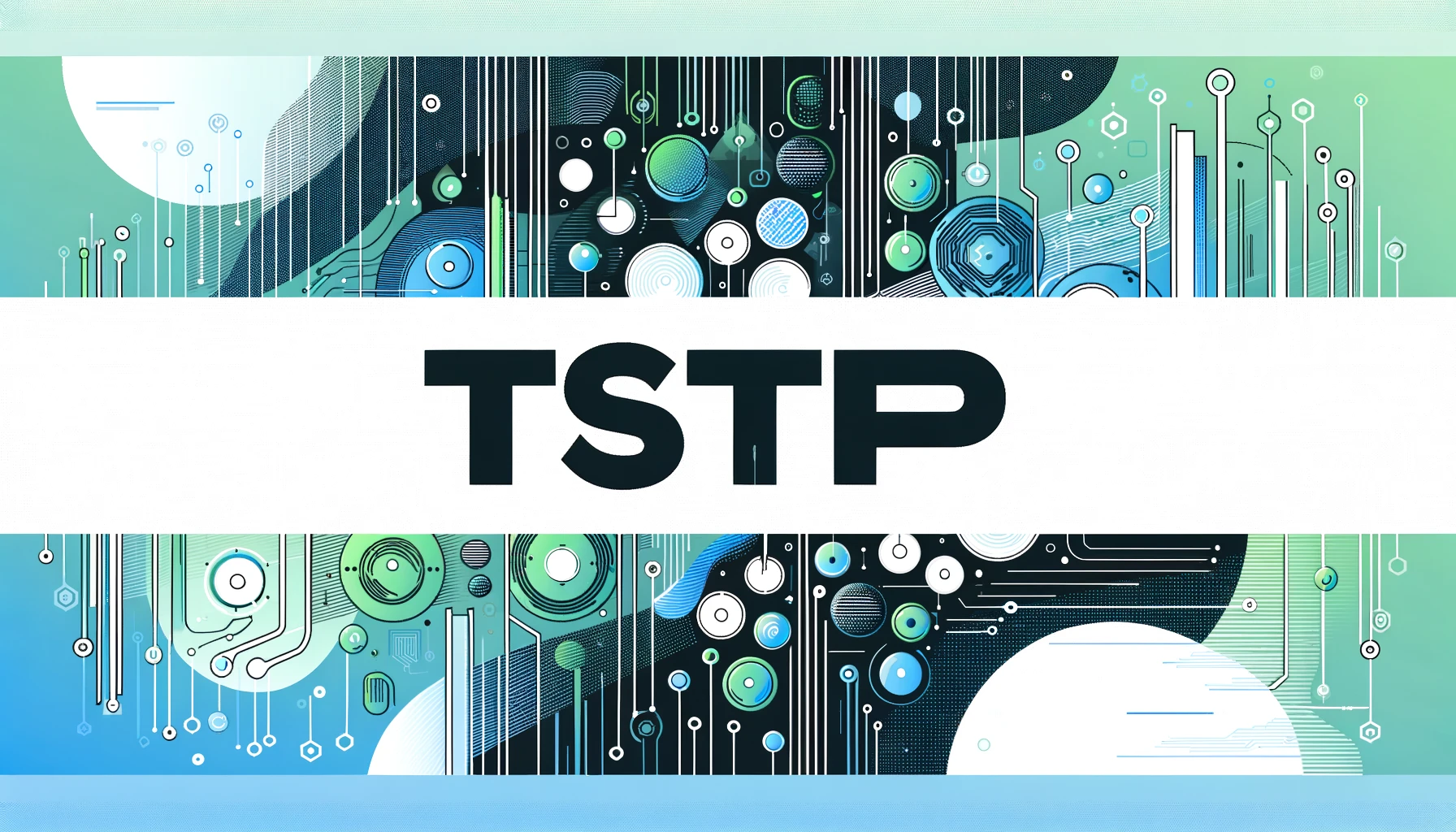Top 5 Productivity Hacks for Busy Programmers

Maximizing Efficiency: The Power of Automation Tools

Maximizing Efficiency: The Power of Keyboard Shortcuts

Maximizing Productivity through Batch Processing Tasks in Programming

Maximizing Productivity: Effective Time Management Techniques for Programmers

Optimizing Productivity with a Clean and Organized Workspace

Maximizing Efficiency: The Power of Automation Tools
Enhancing productivity is paramount for programmers as they navigate the demands of managing multiple tasks and tackling intricate projects. One highly effective method to significantly boost productivity levels is by harnessing the power of automation tools. These invaluable tools serve as a strategic ally, empowering programmers to streamline their workflow by automating repetitive tasks, thereby maximizing their time and minimizing unnecessary effort. By utilizing cutting-edge build automation tools such as Jenkins or Travis CI, programmers can seamlessly automate the arduous process of building and deploying software, liberating them to channel their energy towards tackling more intricate and high-priority aspects of their projects. Likewise, task automation tools such as Ansible or Puppet offer programmers the opportunity to automate critical system configuration and maintenance tasks, drastically reducing the time expended on manual setup and troubleshooting procedures. Embracing automation tools equips programmers with the resources they need to enhance their efficiency, optimize their workflow, and ultimately elevate their overall performance levels.

Maximizing Efficiency: The Power of Keyboard Shortcuts
One crucial aspect that every programmer should focus on is mastering keyboard shortcuts. These shortcuts have been proven to be an indispensable tool for increasing productivity and efficiency in coding tasks. Rather than relying on the mouse for every action, becoming proficient in using keyboard shortcuts can lead to significant time savings.
Integrated Development Environments (IDEs) and text editors are equipped with a plethora of keyboard shortcuts designed to streamline common actions such as copying, pasting, and navigating through code. These shortcuts not only eliminate the need for repetitive clicking and menu navigation but also allow programmers to maintain their workflow without interruption.
By dedicating time to learning and incorporating these shortcuts into their daily coding routine, programmers can elevate their efficiency to a whole new level. Additionally, the ease and speed at which tasks can be completed using keyboard shortcuts can lead to a more enjoyable and satisfying programming experience.
In conclusion, keyboard shortcuts are an essential tool for programmers looking to optimize their workflow and achieve higher levels of productivity. Make it a priority to familiarize yourself with the various shortcuts available in your preferred IDE or text editor, and watch as your coding speed and efficiency soar to new heights. Elevate your programming skills by mastering keyboard shortcuts today!

Maximizing Productivity through Batch Processing Tasks in Programming
One highly effective strategy that programmers can utilize to optimize productivity and streamline their workflow is batch processing tasks. By grouping similar tasks together and processing them in batches, programmers can significantly reduce the amount of time spent on repetitive and mundane tasks. For instance, rather than manually compiling and running code files individually, programmers can leverage build scripts or IDE features to batch compile and run multiple files at once. This not only saves time but also helps in minimizing context switching and maintaining a high level of focus during coding sessions.
Batch processing tasks also allow programmers to identify patterns and similarities in their work, enabling them to create more efficient solutions and standardize processes. By consolidating tasks into batches, programmers can streamline their workflow, eliminate redundancies, and ensure that no important tasks are overlooked. Additionally, batch processing helps in increasing consistency and accuracy across tasks, as it reduces the likelihood of errors that may occur when tasks are performed manually or in a scattered manner.
In order to effectively implement batch processing techniques, programmers should first analyze their workflow and identify tasks that can be grouped together. They can then create batch processing scripts or utilize automation tools to execute these tasks in a systematic and efficient manner. By incorporating batch processing into their workflow, programmers can not only boost their productivity but also enhance the quality and consistency of their work. Ultimately, batch processing tasks is a valuable strategy that programmers can use to optimize their productivity and achieve optimal results in their coding endeavors.

Maximizing Productivity: Effective Time Management Techniques for Programmers
Efficient time management is essential for programmers to maximize productivity and achieve success in their work. One highly effective technique that programmers can utilize is the Pomodoro Technique. This method consists of breaking work into concentrated intervals of 25 minutes, known as Pomodoros, followed by short breaks to rest and recharge. By utilizing this technique, programmers can boost their focus, increase productivity, and prevent burnout by incorporating regular breaks into their workflow.
In addition to the Pomodoro Technique, programmers can also benefit from implementing the Eisenhower Matrix to prioritize tasks based on their level of urgency and importance. This matrix helps programmers allocate their time wisely by focusing on high-priority tasks while delegating or eliminating less urgent ones. By utilizing this technique, programmers can streamline their workflow, stay organized, and ensure that they are consistently working on tasks that align with their goals and objectives.
By incorporating these time management techniques into their daily routines, programmers can effectively manage their workload, meet deadlines, and maintain a healthy work-life balance. By maximizing their time and productivity, programmers can ensure that they are working efficiently and effectively towards achieving their professional goals. Time management is a critical skill for programmers to develop and master in order to succeed in today’s fast-paced and demanding work environment.

Optimizing Productivity with a Clean and Organized Workspace
Maintaining a clean and organized workspace is absolutely essential for programmers in order to enhance productivity and efficiency. A cluttered desk not only creates a chaotic environment, but it can also lead to wasted time searching for important documents or code snippets. By taking the time to organize both physical and digital files, programmers can streamline their workflow and access necessary information with ease. This includes creating well-named folders, implementing effective file naming conventions, and decluttering unnecessary items from their workspace.
Programmers who prioritize cleanliness and organization also benefit from a reduction in distractions. By eliminating unnecessary gadgets and keeping their workspace clear of clutter, they can better focus on the task at hand without interruptions. This allows for a more seamless workflow and ultimately leads to higher quality work output. Additionally, a clean and organized workspace can have a positive impact on overall mental clarity and well-being, as it promotes a sense of order and control in the work environment.
In conclusion, programmers should make it a priority to maintain a clean and organized workspace to optimize their efficiency and maintain focus on their tasks. By implementing these simple yet effective strategies, programmers can create an environment conducive to productivity and success.
Conclusion
Conclusion: