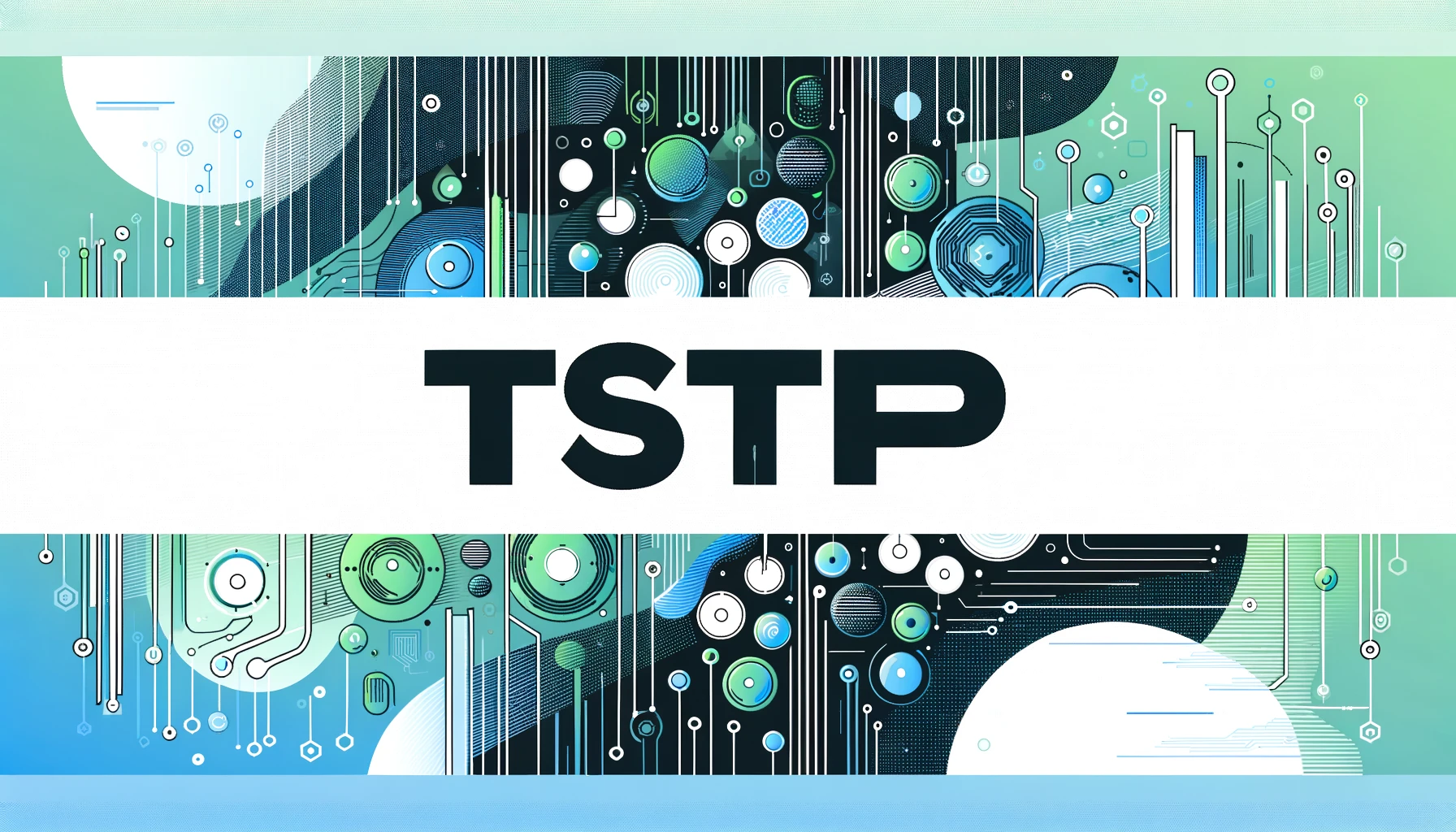Test Your SMTP Authentication Effortlessly
Ensure your email configurations are correctly set up with TSTP Mail Auth Tester. Simplify your email setup process with guided resources, clear error messages, and success confirmations.
About TSTP Mail Auth Tester & Key Features
TSTP Mail Auth Tester is a comprehensive, free, and open-source tool crafted to assist you in verifying SMTP authentication and ensuring your email configurations are correctly set up. Whether you’re managing personal accounts or service integrations, our tool provides the insights you need to troubleshoot and confirm your email setup with ease. Explore the powerful features that make email configuration testing straightforward and reliable.
Email Configuration Testing
Test SMTP authentication for personal or service accounts with feedback on common issues and errors.
Guided Setup Resources
Access tutorials and direct links to documentation for Microsoft, Google, and Yahoo to streamline setup.
Clear Error Messages
Receive specific, informative error messages to pinpoint issues and expedite troubleshooting.
Success Confirmation
Get a clear success message with optional email confirmation to finalize your setup confidently.
Free & Open Source
Available as a free-to-use tool with open-source access on GitHub, the Mail Auth Tester is a reliable addition to any workflow.
Portable Web App
Use the Mail Auth Tester anywhere, anytime, thanks to its web-based design that ensures portability across devices.
Secure and Reliable
Benefit from robust security measures that protect your data and ensure reliable performance during email configuration testing.
Continuous Updates
Stay ahead with regular updates that enhance features and improve the efficiency of the Mail Auth Tester.
How It Works
Learn how to effectively use TSTP Mail Auth Tester with our step-by-step guide. This tutorial will help you navigate through the application’s features, configure your SMTP settings, and leverage advanced functionalities to optimize your email setup.
Step 1: Select Email Provider
Choose your email provider from the dropdown menu (Microsoft, Google, Yahoo, or Custom) to automatically populate recommended SMTP settings.
Step 2: Configure SMTP Settings
Enter your SMTP server details, including server name, port number, and encryption method. Enable SSL and SMTP authentication as needed.
Step 3: Enter Authentication Details
Provide your SMTP authentication email, username, and password to allow the tool to connect and test your email configuration.
Step 4: Test Configuration
Click the “Test SMTP Settings” button to initiate the authentication test. View real-time results and detailed logs to identify any issues.
User Guide
1. Selecting an Email Provider
- Open the application and navigate to the “Home” tab.
- Select your email provider from the dropdown menu (Microsoft, Google, Yahoo, or Custom).
- Upon selection, recommended SMTP settings will auto-populate.
2. Configuring SMTP Settings
- Verify the SMTP server name and port number.
- Check the “Use SSL” option if your provider requires it.
- Ensure “Use SMTP Authentication” is enabled.
3. Entering Authentication Details
- Provide your SMTP authentication email address.
- Enter your SMTP username and password.
- Select the appropriate encryption method from the dropdown menu.
4. Testing SMTP Settings
- Click the “Test SMTP Settings” button to initiate the test.
- Monitor the console log for real-time feedback.
- Review the success confirmation or detailed error messages to address any issues.
5. Submitting Feedback
- Navigate to the “Submit Feedback” tab.
- Fill out the feedback form with your comments, suggestions, or any issues encountered.
- Optionally, include your email address and console log for more detailed assistance.
- Click “Submit Feedback” to send your input.
Development
TSTP Mail Auth Tester was developed to address the need for a reliable tool to test and verify SMTP authentication settings across various email providers. The existing processes for configuring email clients were often time-consuming and error-prone, leading to disrupted communications and inefficiencies.
Development Process:
- Requirement Analysis: Identified the core requirements for effective SMTP testing, including support for multiple email providers, detailed logging, and user-friendly interfaces.
- Design: Crafted an intuitive user interface using PyQt5 that allows users to easily input SMTP settings, select email providers, and view test results.
- Implementation: Utilized Python for backend logic and PyQt5 for the GUI, ensuring compatibility with Windows 10/11 systems.
- Testing: Conducted extensive testing with different email providers to ensure accurate results and reliability. Incorporated user feedback to refine features and improve usability.
- Deployment: Packaged the tool into an executable using PyInstaller for seamless installation and usage across various environments.
Why It Was Made:
The primary goal was to create a dependable tool that simplifies the process of testing SMTP authentication settings. By automating and streamlining this process, TSTP Mail Auth Tester reduces the potential for human error, saves valuable time, and enhances overall productivity for users managing email configurations.
Support
Your support helps us maintain and improve TSTP Mail Auth Tester. As a free and open-source tool, donations help cover development costs and ensure the project remains sustainable.
If you find this tool valuable, please consider supporting us via PayPal.
Your contributions are greatly appreciated and help us continue providing this essential tool to the community.
Links
- Official Website: TSTP Website
- GitHub Organization: TSTP-Enterprises
- LinkedIn: TSTP LinkedIn
- YouTube Channel: (TSTP) YourPST Studios
- Facebook Page: TSTP Solutions
- GitHub Repository: TSTP-Mail_Auth_Tester
- Software Page: TSTP Mail Auth Tester Software
- Download Link: Download TSTP Mail Auth Tester
Acknowledgements
A heartfelt thank you to all the users who have supported TSTP Mail Auth Tester. Your feedback and encouragement drive us to continuously improve and provide the best possible tool for managing and testing SMTP authentication.
Get TSTP Mail Auth Tester Today
Ready to simplify your email configuration testing? Use the Mail Auth Tester now and ensure your SMTP settings are correctly set up with ease.