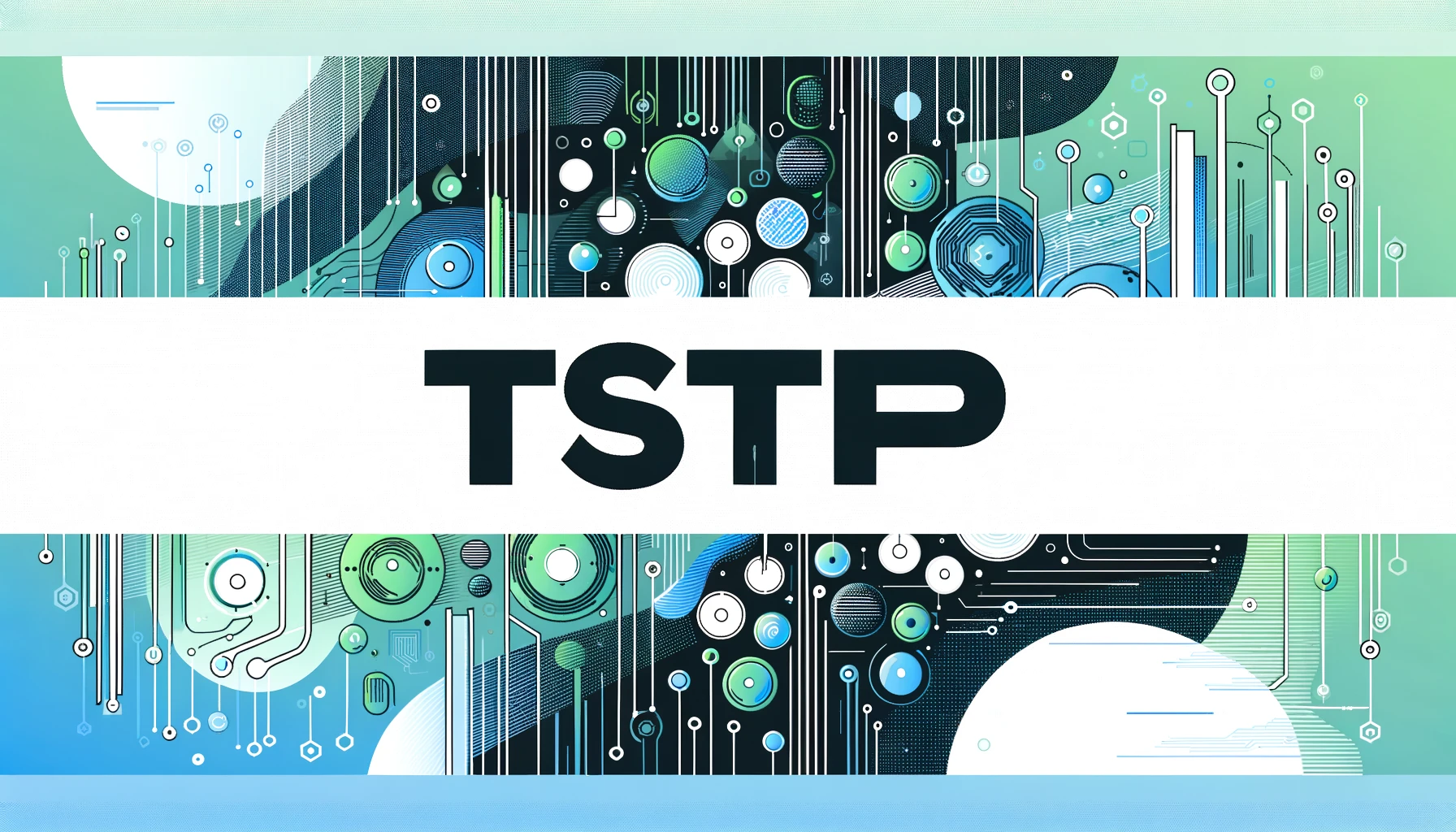The TSTP: Network Password Tool is a powerful and user-friendly application designed to help you manage and retrieve Wi-Fi network passwords on your system.
With a range of features including password retrieval, detailed logging, and an intuitive interface, this tool is ideal for both technical and non-technical users.
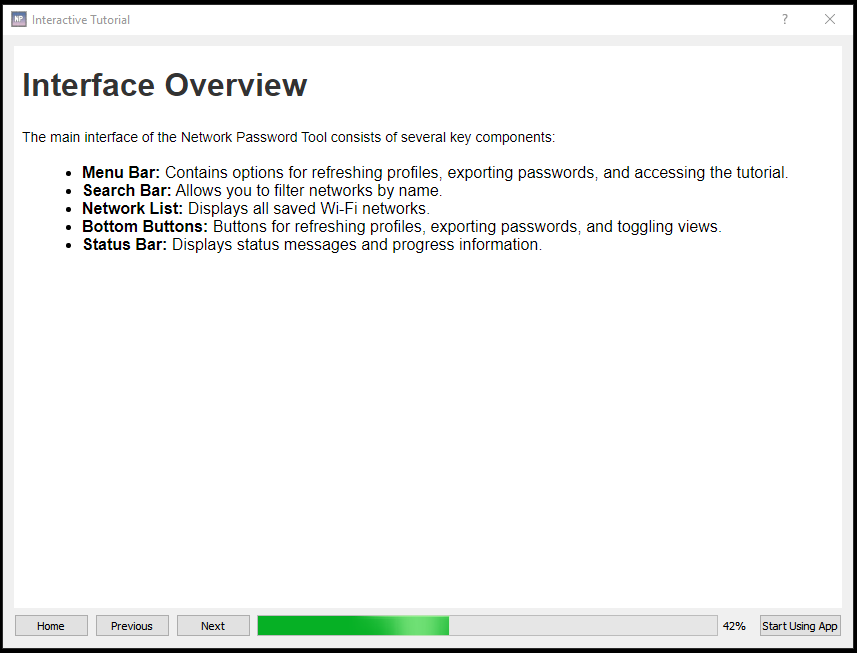
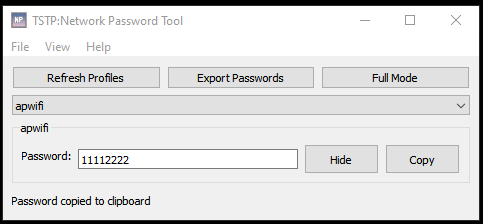
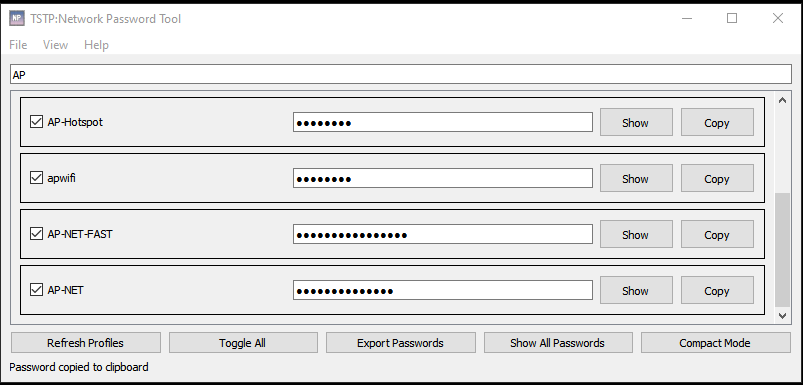
TSTP: Network Password Tool
Introduction
The TSTP: Network Password Tool is a powerful and user-friendly application designed to help you manage and retrieve Wi-Fi network passwords on your system. With a range of features including password retrieval, detailed logging, and an intuitive interface, this tool is ideal for both technical and non-technical users.
Key Features
- Profile Management: Automatically retrieve and display all saved Wi-Fi profiles on your system.
- Password Retrieval: Extract and display passwords for each Wi-Fi profile using advanced subprocess handling.
- Detailed Logging: Comprehensive logging of actions and errors for easy troubleshooting and auditing.
- Search Functionality: Easily filter and search through Wi-Fi profiles using the integrated search bar.
- Export Options: Export passwords to text files, CSV files, or JSON files for easy backup and sharing.
- User-Friendly Interface: Intuitive and clean GUI built with PyQt5 for seamless interaction.
- Compact Mode: Switch between full and compact modes for better accessibility and usability.
- Interactive Tutorial: Built-in tutorial to guide users through the tool’s features and functionalities.
How It Works
Upon launching the TSTP: Network Password Tool, the application will automatically retrieve and display all saved Wi-Fi profiles on your system. Users can then view and manage these profiles through the intuitive GUI. Passwords can be displayed, copied, and exported with ease. The application also provides a detailed log of actions and errors to assist with troubleshooting and auditing.
Steps to Use the Tool:
- Refresh Profiles: Click ‘Refresh Profiles’ to retrieve the latest list of saved Wi-Fi networks.
- View Passwords: Click ‘Show’ next to a network to reveal its password. Use ‘Copy’ to copy the password to the clipboard.
- Export Passwords: Select ‘Export Passwords’ from the menu to save all passwords in the desired format.
- Search Networks: Use the search bar to filter networks by name.
- Compact Mode: Switch to compact mode for a streamlined view of profiles and passwords.
- Tutorial: Access the built-in tutorial for a comprehensive guide to using the tool.
Download
Download Now GitHub RepoSupport and Documentation
For support, contact us at Support@TSTP.xyz
Find user manuals and documentation here.
Explore more solutions by The Solutions To Problems, LLC:
Website | Support Email | LinkedIn | YouTube | SoundCloud | GitHub