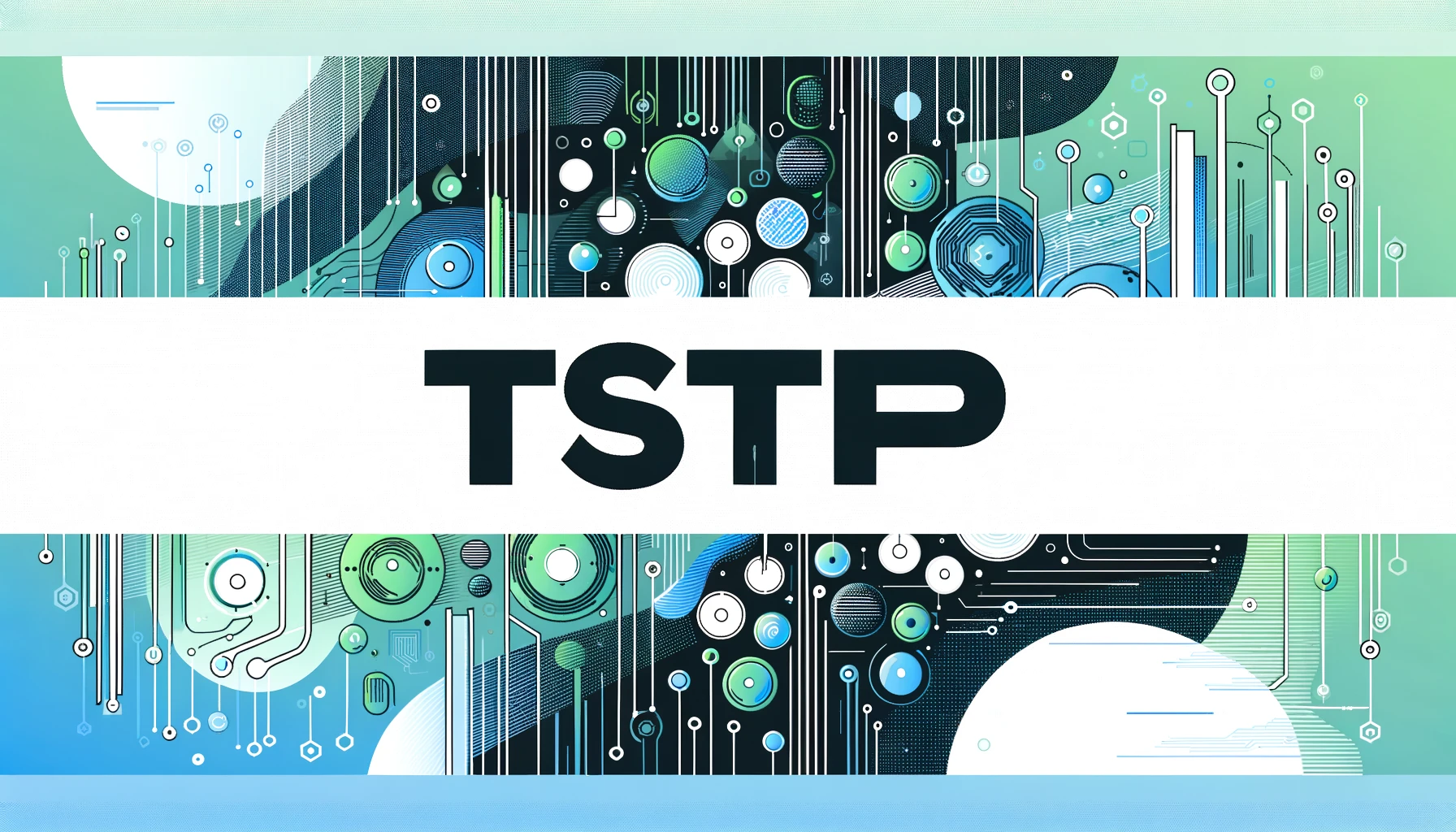Analyze Your Text Effortlessly
Enhance your writing, research, and content management with TSTP Text Analyzer. Get real-time insights into your text with word counts, sorting capabilities, and multi-document support—all within a simple, intuitive interface.
Download NowAbout TSTP Text Analyzer
TSTP Text Analyzer is a free and open-source tool designed to make text processing quick, accurate, and hassle-free. Whether you’re a student, writer, researcher, or professional, this tool offers a streamlined approach to managing and analyzing text right in your browser. No downloads or installations required—just the features you need in a simple, intuitive interface.
Key Features
Explore the powerful features of TSTP Text Analyzer that make text processing straightforward and reliable.
Real-Time Analysis
Monitor word, character, line, and paragraph counts instantly as you type, helping you stay on top of content length and structure.
Text Sorting & Cleanup
Sort lines or paragraphs by length or alphabetical order, and remove duplicates to keep your content organized and easy to read.
Multi-Document Support
Work across multiple tabs, each with independent history, undo/redo options, and progress tracking for seamless multitasking.
Dark Mode
Switch to dark mode for a comfortable viewing experience, especially useful for working in low-light environments.
Easy Feedback
Share your experiences, report issues, and submit suggestions directly within the tool to help us continuously improve.
How It Works
Learn how to effectively use TSTP Text Analyzer with our step-by-step guide. This tutorial will help you navigate through the application’s features, analyze your text, and leverage advanced functionalities to optimize your writing and research.
Step 1: Enter Your Text
Paste or type your text into the input area. TSTP Text Analyzer supports large volumes of text, making it perfect for extensive documents.
Step 2: Real-Time Analysis
As you type, monitor real-time statistics including word count, character count, line count, and paragraph count to stay informed about your content.
Step 3: Sort and Clean Up
Utilize sorting options to arrange your text by alphabetical order or length. Remove duplicate lines or paragraphs with a single click to maintain clarity and conciseness.
Step 4: Manage Multiple Documents
Open multiple tabs within the tool to handle various documents simultaneously. Each tab maintains its own history and undo/redo actions for efficient multitasking.
Getting Started
Step 1: Access the Tool
Navigate to the TSTP Text Analyzer page to begin using the tool immediately. No installation or downloads are required.
Step 2: Enter Your Text
Paste or type your text into the main input area. The tool supports large texts, making it ideal for extensive documents and research papers.
System Requirements
- Operating System: Compatible with all modern web browsers (Chrome, Firefox, Safari, Edge).
- Internet Connection: Required to access the tool online.
User Guide
1. Entering and Editing Text
- Open the TSTP Text Analyzer in your browser.
- Paste or type your text into the designated input area.
- Edit the text as needed; all changes will be reflected in real-time analysis.
2. Utilizing Real-Time Analysis
- As you input text, observe the live statistics displayed, including word count, character count, line count, and paragraph count.
- Use this data to monitor the length and structure of your content effectively.
3. Sorting and Cleaning Up Text
- Access the sorting options to arrange your text either alphabetically or by length.
- Remove duplicate lines or paragraphs by clicking the “Remove Duplicates” button to ensure your content is concise and clear.
4. Managing Multiple Documents
- Open new tabs within the TSTP Text Analyzer to handle multiple documents simultaneously.
- Each tab maintains its own history and undo/redo actions, allowing for efficient multitasking.
Build Information
- Programming Language: JavaScript, HTML5, CSS3
- Development Framework: React.js (if applicable)
- Build Tools: Webpack, Babel
- Version: 1.0.0
- License: MIT License
Building from GitHub
- Clone the Repository:
git clone https://github.com/TSTP-Enterprises/TSTP-Text_Analyzer.git cd TSTP-Text_Analyzer - Install Dependencies:
Ensure you have Node.js and npm installed on your system. Install the required packages using:
npm install - Start the Development Server:
Run the following command to start the development server:
npm start - Build for Production:
Create a production build using:
npm run build
Development
TSTP Text Analyzer was developed to address the need for a reliable and efficient text processing tool. Existing text editors and analyzers often lack comprehensive real-time analysis and multi-document management, leading to inefficiencies and inaccuracies.
Development Process:
- Requirement Analysis: Identified key features needed for effective text analysis, including real-time statistics, sorting capabilities, and multi-document support.
- Design: Created an intuitive user interface using modern web technologies to ensure ease of use and accessibility.
- Implementation: Utilized JavaScript and React.js for dynamic content handling, ensuring real-time updates and seamless user interactions.
- Testing: Conducted extensive testing across various browsers and devices to ensure compatibility, performance, and reliability.
- Deployment: Deployed the tool on the official website, making it accessible to users worldwide without the need for installations.
Why It Was Made:
The primary goal was to create a dependable tool that simplifies the process of text analysis and management. By automating and streamlining this process, TSTP Text Analyzer reduces the potential for human error, saves valuable time, and enhances overall productivity for users handling extensive text content.
Contributing
We welcome contributions to enhance TSTP Text Analyzer! Whether it’s reporting a bug, suggesting a feature, or submitting a pull request, your input is invaluable.
- Fork the Repository: Click the Fork button at the top-right corner of the repository page.
- Create a Feature Branch:
git checkout -b feature/YourFeature - Commit Your Changes:
git commit -m "Add YourFeature" - Push to the Branch:
git push origin feature/YourFeature - Open a Pull Request: Navigate to the repository on GitHub and click New Pull Request.
For detailed guidelines, refer to our Contributing Guidelines.
Support
Your support helps us maintain and improve TSTP Text Analyzer. As a free and open-source tool, donations help cover development costs and ensure the project remains sustainable.
If you find this tool valuable, please consider supporting us via PayPal.
Your contributions are greatly appreciated and help us continue providing this essential tool to the community.
License
This project is licensed under the MIT License.
TSTP Text Analyzer is open-source, free to use, and does not offer any packages, plans, or additional services.
Links
- Official Website: TSTP Website
- GitHub Organization: TSTP-Enterprises
- LinkedIn: TSTP LinkedIn
- YouTube Channel: (TSTP) YourPST Studios
- Facebook Page: TSTP Solutions
- GitHub Repository: TSTP-Text_Analyzer
- Software Page: TSTP Text Analyzer Software
- Download Link: Download TSTP Text Analyzer
Acknowledgements
A heartfelt thank you to all the users who have supported TSTP Text Analyzer. Your feedback and encouragement drive us to continuously improve and provide the best possible tool for managing and analyzing your text content.
Get TSTP Text Analyzer Today
Ready to simplify your text processing? Download TSTP Text Analyzer now and gain valuable insights into your writing with ease.
Download Now