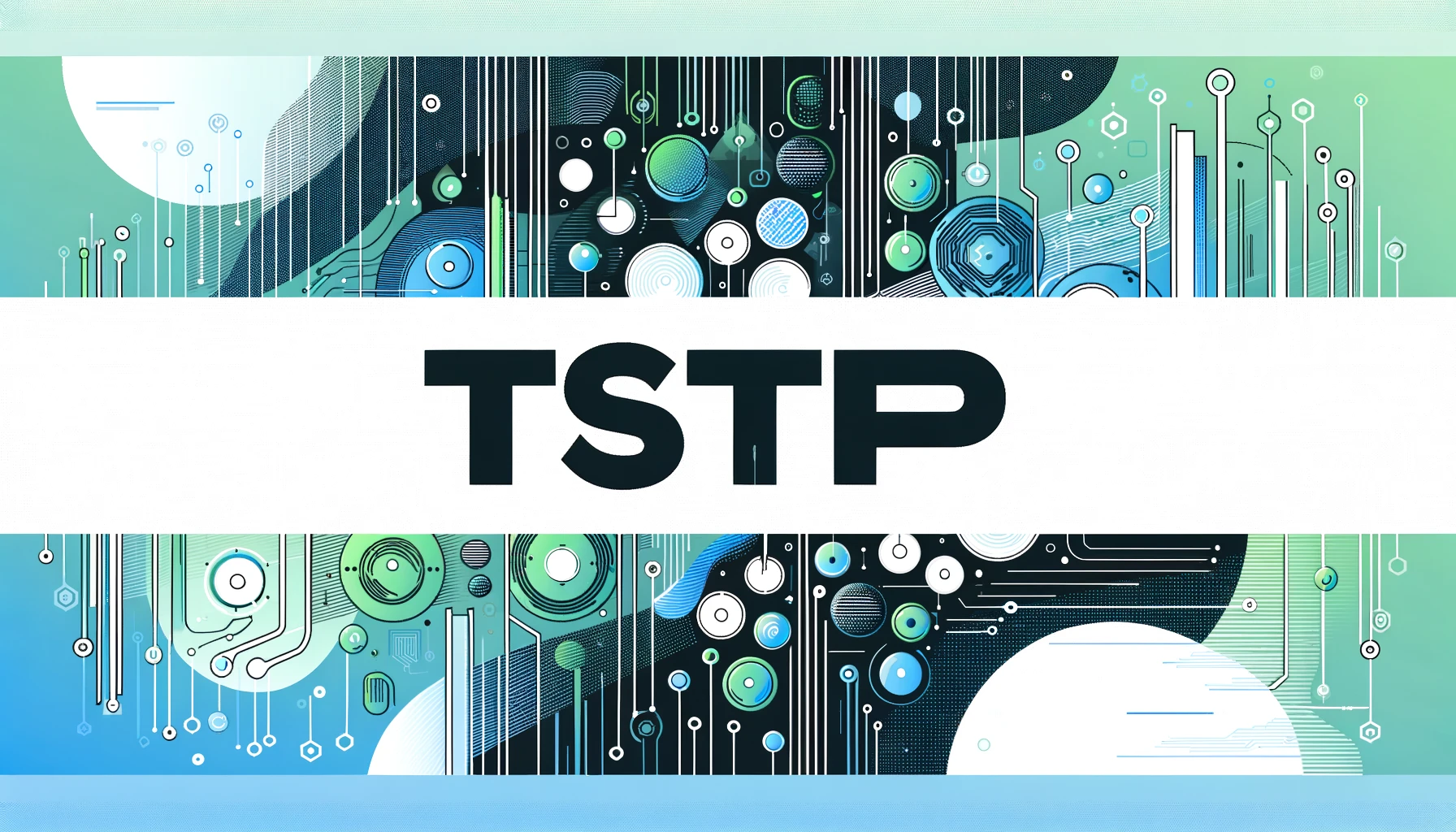TSTP Pico Revival Tool
A powerful GUI utility for managing and flashing firmware on Raspberry Pi Pico devices. Seamlessly flash MicroPython, CircuitPython, or custom firmware while benefiting from real-time device detection, error recovery, and much more.
Key Features
This tool simplifies Raspberry Pi Pico firmware management. Whether you’re installing CircuitPython, MicroPython, or testing custom firmware, it delivers an intuitive interface, comprehensive logging, and real-time updates.
Automated Detection
Auto-detects RPI-RP2 / CIRCUITPY volumes for seamless flashing and quick access to connected Pico devices.
Firmware Management
One-click flashing for MicroPython, CircuitPython, and custom firmware. Automatic “nuke” reset ensures a clean slate.
Error Recovery
Built-in fail-safes and logging protect your device. Recover bricked units quickly with flash verification.
Custom Firmware
Test and deploy any .uf2 file. Perfect for beta-testing or advanced projects that require specific builds.
Multi-Device Support
Manage multiple Pico boards simultaneously. Real-time console output and status indicators keep you informed.
Safety Features
Includes operation confirmations, write verification, and robust error notifications for added peace of mind.
In-App Screenshots
How It Works
The TSTP Pico Revival Tool seamlessly detects your Pi Pico in bootloader mode (RPI-RP2) or CircuitPython mode (CIRCUITPY), then lets you select and flash the firmware of your choice with just a few clicks. Safety locks and confirmations ensure you won’t accidentally overwrite critical data.
1. Connect Your Pico
Hold the BOOTSEL button while plugging in your Pico. Release it to mount the device as RPI-RP2.
2. Select Firmware
Choose MicroPython, CircuitPython, or any custom UF2. Automatically “nuke” the board if you need a clean reset.
3. Flash & Monitor
Watch real-time logs for progress. Once complete, the board remounts with new firmware—no extra steps needed.
4. Recover & Reset
Stuck or bricked? Trigger device reset from the GUI. Detailed error handling gets you back up and running.
Demo Video
See the TSTP Pico Revival Tool in action. Learn how to connect, flash, and manage your Pico in minutes.
Installation & Setup
Prerequisites
- Python 3.7+
- PyQt5
- rarfile (optional)
- win32api (Windows only)
Installation Steps
-
Clone the Repository:
git clone https://github.com/TSTP-Enterprises/TSTP-Pico_Revival.git cd TSTP-Pico_Revival -
Install Dependencies:
pip install -r requirements.txt -
Run the Application:
python pico_flasher.py
Building from Source
-
Install Build Dependencies:
pip install pyinstaller -
Create Executable:
pyinstaller --onefile --windowed --icon=assets/icon.ico pico_flasher.py
Usage Tutorial
Basic Operations
- Connecting Your Pico: Hold BOOTSEL while plugging in, release afterward.
- Flashing Firmware: Select firmware type, click the flash button, and watch the console.
- Recovery Process: Use Reset Pico for a complete reset, then wait for reconnection.
Advanced Features
- Custom Firmware: Load any .uf2 file using the “Select Firmware” option.
- Multiple Devices: Manage several Picos simultaneously via the drive selector.
- Troubleshooting: Check console output, verify connections, and use reset options for errors.
Support Our Work
Your support helps us maintain and enhance this tool. Consider supporting us through:
One-Time Donations
Monthly Sponsorship
Enterprise Support
Need priority or custom features? Contact us at support@tstp.xyz.
License
This project is licensed under the MIT License. See the LICENSE file for details.
Quick Links
- Official Website: tstp.xyz
- GitHub Repository: TSTP-Pico_Revival
- LinkedIn: TSTP Solutions
- YouTube Channel: @yourpststudios
- Facebook Page: TSTP on Facebook
About TSTP Solutions
TSTP Solutions specializes in developing innovative tools for IT professionals. Our mission is to simplify complex administrative tasks through intelligent automation and user-friendly interfaces.
© 2024 TSTP Solutions. All rights reserved. Made with ❤ by the TSTP team.