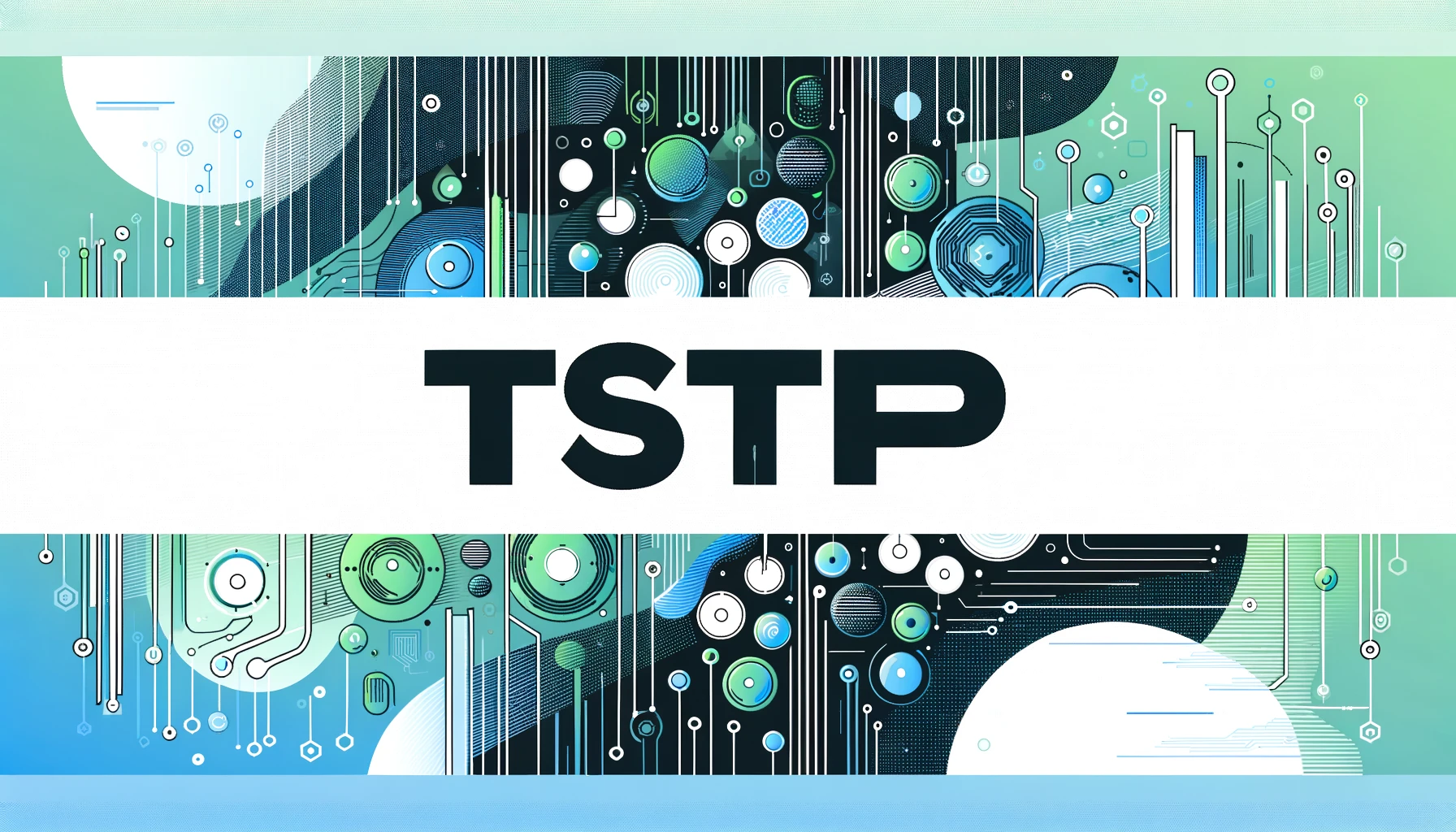TSTP: Remote Access and Control (RAC)
Introduction
The Remote Access and Control (RAC) program is a powerful and comprehensive solution designed to revolutionize the way you interact with remote systems. Whether you’re an IT professional, a tech-savvy individual, or someone seeking to simplify remote support, this program offers a feature-rich platform tailored to meet the diverse needs of users across all levels of computer literacy.
Key Features
- Remote Screen Sharing: Seamlessly share your screen with others, enabling real-time collaboration, remote support, and presentations.
- Remote Control: Take control of a remote computer, allowing you to perform tasks, troubleshoot issues, and provide hands-on assistance.
- File Transfer: Transfer files securely between your local and remote systems, facilitating efficient data exchange.
- Chat Functionality: Communicate with remote users via a built-in chat feature, enhancing collaboration and support.
- Toolbox Integration: Access a range of tools and utilities directly from the program, streamlining your workflow.
- System Information: Retrieve comprehensive system information, including hardware, software, and network details, for effective troubleshooting and analysis.
Detailed Capabilities
Remote Screen Sharing
The RAC program offers robust remote screen sharing capabilities, allowing you to view and share your screen with others in real-time. This feature is particularly useful for collaborative projects, remote presentations, and providing remote support. With just a few clicks, you can initiate a screen sharing session, granting authorized users access to your desktop environment.
Remote Control
Take complete control of a remote computer with the RAC program’s remote control functionality. Whether you need to troubleshoot an issue, perform system maintenance, or provide hands-on assistance, this feature empowers you to interact with the remote system as if you were physically present. With robust security measures in place, you can rest assured that your remote control sessions are secure and authorized.
File Transfer
The RAC program simplifies file transfer between your local and remote systems. Whether you need to share documents, transfer large files, or exchange data seamlessly, the built-in file transfer functionality streamlines the process. With advanced features like resume support and progress monitoring, you can ensure reliable and efficient file transfers, even over unstable or low-bandwidth connections.
Chat Functionality
Effective communication is crucial during remote sessions, and the RAC program includes a dedicated chat feature to facilitate real-time communication. Whether you need to provide instructions, exchange information, or collaborate with remote users, the chat functionality ensures seamless communication, enhancing the overall remote experience.Toolbox Integration
The RAC program goes beyond basic remote access and control by offering a comprehensive toolbox integration. This feature allows you to access and utilize a wide range of tools and utilities directly from within the program. Whether you need to run diagnostic tools, perform system maintenance tasks, or access specialized applications, the toolbox integration streamlines your workflow and maximizes productivity.System Information
Gain valuable insights into your local and remote systems with the RAC program’s comprehensive system information capabilities. This feature provides detailed information about hardware components, software installations, network configurations, and more. By having access to this wealth of information, you can easily troubleshoot issues, optimize system performance, and make informed decisions regarding system maintenance and upgrades.Robust Security Measures
The RAC program prioritizes security and incorporates robust measures to safeguard your data and ensure the integrity of your remote sessions. Leveraging industry-standard encryption protocols and advanced authentication mechanisms, the program ensures that your sensitive information remains protected from unauthorized access. Additionally, granular access controls and logging capabilities provide you with complete visibility and oversight over remote activities, enabling you to monitor and audit system usage effectively.
Scalability and Cross-Platform Support
Whether you’re managing a single remote system or overseeing a large-scale enterprise environment, the RAC program offers unparalleled scalability and cross-platform support. With native support for various operating systems, including Windows, macOS, and Linux, you can seamlessly extend your remote access and control capabilities across diverse computing environments. Furthermore, the program’s modular architecture and extensible design allow for easy integration with existing IT infrastructures, ensuring a smooth and seamless deployment process.
Conclusion
The Remote Access and Control (RAC) program is a comprehensive and powerful solution designed to revolutionize the way you interact with remote systems. With its robust remote screen sharing, remote control, file transfer, chat functionality, toolbox integration, and comprehensive system information capabilities, this program empowers users of all levels of computer literacy to leverage the power of remote access and control effectively. Its user-friendly interface, robust security measures, and scalability ensure a seamless and secure remote experience, while its cross-platform support enables seamless integration into diverse computing environments. Whether you’re an IT professional, a tech-savvy individual, or someone seeking a simplified remote support experience, the RAC program offers a feature-rich and versatile solution tailored to meet your specific needs.
Explore more solutions by The Solutions To Problems, LLC:
Website | Support Email | LinkedIn | YouTube | SoundCloud